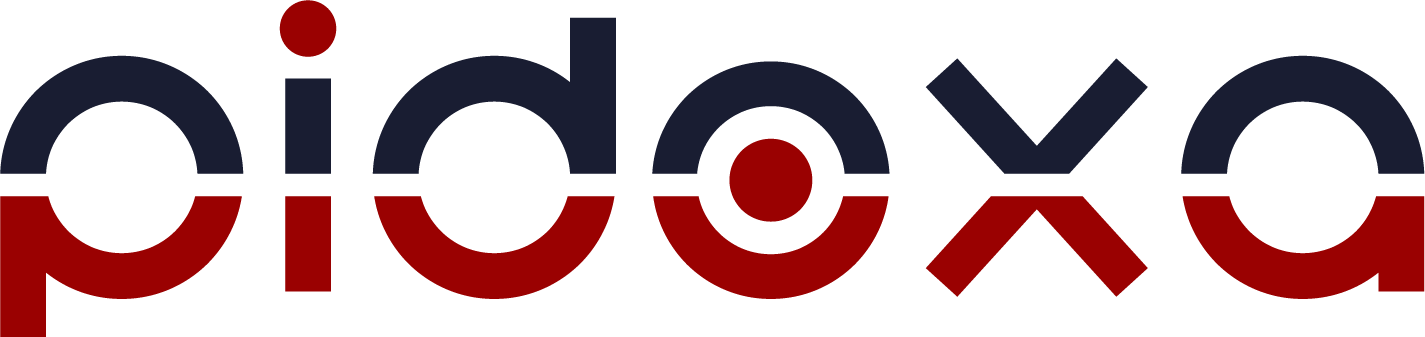- Posted on
- Brett Osborn
Best Practices for Network Management
In today’s connected world, a reliable and well-maintained network is essential for business success. Small and mid-sized business (SMB) owners depend on their networks to keep operations running smoothly, support customer interactions, and allow employees to work efficiently. Yet, many business owners struggle to manage their IT infrastructure effectively, often lacking the time or resources to stay on top of network maintenance and optimization.
In this article, we’ll cover essential best practices for network management that will keep your IT infrastructure operating at peak performance. We’ll also explore how partnering with a Managed Service Provider (MSP) can ease the burden of network management, helping your business to thrive without the technical headaches.
- Proactive Network Monitoring
The cornerstone of effective network management is proactive monitoring. This involves continuously keeping an eye on network performance, identifying bottlenecks, and detecting unusual activity. By setting up monitoring tools, businesses can spot issues like slow internet speeds, sudden traffic spikes, or unauthorized access attempts before they escalate into major problems.
Best Practice Tips:
- Use Network Monitoring Tools: Invest in reliable tools that track network health, bandwidth usage, and security. This allows you to gain insights into your network’s performance in real time.
- Set Up Alerts: Configure your tools to send alerts if any unusual activity or issues are detected, allowing you to respond quickly.
- Regular Reporting: Generate regular performance reports to keep track of network performance trends over time.
How MSPs Help: MSPs bring specialized monitoring software and expertise to the table. They provide around-the-clock monitoring and can swiftly respond to any incidents, ensuring your network remains stable and secure.
- Regular Updates and Patching
Outdated software and hardware are two of the biggest culprits for network vulnerabilities. When devices, operating systems, and applications aren’t updated, they can become entry points for cyber threats and are more likely to crash. Regular updates and patching are critical to securing your network and keeping it running smoothly.
Best Practice Tips:
- Automatic Updates: Enable automatic updates for software and devices whenever possible to ensure your network is always up-to-date.
- Patch Management Schedule: Establish a routine for patching critical systems and applications. Aim to patch vulnerabilities as soon as possible after they are discovered.
- Replace Outdated Hardware: Regularly evaluate your hardware and replace devices that are no longer supported or are incompatible with newer software.
How MSPs Help: MSPs can manage the patching and updating process for you, ensuring your systems are always secure and reducing the risk of system failures. Their specialized tools can often automate this process, saving you time and resources.
- Strong Network Security Measures
Security is essential to protect your business’s data, customer information, and reputation. Implementing strong network security measures, such as firewalls, VPNs, and intrusion detection systems, can greatly reduce the chances of a breach. Educating employees on security best practices is also crucial, as human error is often a factor in security incidents.
Best Practice Tips:
- Install Firewalls and Antivirus Software: Firewalls protect your network from external threats, while antivirus software keeps devices free of malware.
- Use VPNs for Remote Access: Virtual Private Networks (VPNs) secure remote connections, allowing employees to access the network safely from anywhere.
- Train Employees: Conduct regular training sessions to ensure employees understand security best practices, such as recognizing phishing scams and using strong passwords.
How MSPs Help: MSPs provide advanced cybersecurity solutions, from setting up firewalls and VPNs to conducting employee training. They can also implement endpoint security and other solutions to safeguard devices connected to your network, giving you peace of mind that your network is protected.
- Optimize Network Performance
A high-performing network enables your employees to work productively without interruptions or delays. Optimizing network performance involves adjusting configurations to balance workloads, prioritize critical applications, and minimize latency. This is particularly important for businesses with remote or hybrid teams, as they rely on network stability for smooth collaboration.
Best Practice Tips:
- Bandwidth Management: Allocate sufficient bandwidth to high-priority applications to prevent slowdowns and interruptions.
- Wi-Fi Optimization: Position routers to minimize interference and ensure strong, consistent Wi-Fi coverage.
- Network Segmentation: Divide the network into segments for different departments or functions. This improves performance and enhances security by restricting access to sensitive information.
How MSPs Help: MSPs can conduct network assessments to identify areas for improvement and help you set up a network optimized for performance. They can adjust your configurations, manage bandwidth allocation, and even set up segmented networks to improve both speed and security.
- Backup and Disaster Recovery Planning
Unexpected disruptions—such as power outages, hardware failures, or cyberattacks—can lead to network downtime. Developing a comprehensive backup and disaster recovery plan ensures that your business can recover quickly from any interruptions, minimizing the risk of data loss and extended downtime.
Best Practice Tips:
- Regular Backups: Set up daily or weekly backups for your critical data and systems. Store these backups offsite or in the cloud to prevent data loss.
- Test Your Recovery Plan: Conduct regular tests of your disaster recovery plan to identify any weaknesses or areas for improvement.
- Redundant Systems: Implement redundant systems that allow your network to stay functional even if primary systems fail.
How MSPs Help: MSPs specialize in disaster recovery planning, helping you set up robust backup solutions and offering quick recovery services. They can help you test your disaster recovery plan, ensuring you’re prepared for any situation and can resume operations without significant downtime.
- Document Network Configurations and Policies
Documenting your network configurations and policies helps prevent misunderstandings, reduces human error, and allows for faster troubleshooting. This documentation should include information on devices, settings, permissions, and security protocols.
Best Practice Tips:
- Create a Network Map: Map out your entire network, detailing the connected devices, configurations, and access permissions.
- Establish IT Policies: Outline clear IT policies for data access, acceptable usage, and security procedures.
- Keep Documentation Updated: As your network evolves, make sure to update your documentation to reflect any changes.
How MSPs Help: MSPs often assist with documentation by maintaining detailed records of your network infrastructure. In addition, they can establish IT policies and help enforce them, ensuring consistent and compliant use of the network across your organization.
- Embrace Scalable and Flexible Solutions
As your business grows, your network will need to adapt. Implementing scalable solutions allows you to expand your network without major overhauls or downtime. By adopting cloud-based applications and other flexible infrastructure options, you can keep your network manageable and cost-effective.
Best Practice Tips:
- Adopt Cloud Solutions: Move to cloud-based applications that can scale with your business, reducing the need for new hardware as you grow.
- Implement Scalable Hardware: Choose hardware that allows for expansion, such as routers and switches with multiple ports.
- Review Your Needs Regularly: Conduct regular assessments to understand your network’s performance and future needs.
How MSPs Help: MSPs provide scalable solutions tailored to the specific needs of your business, helping you adjust network resources as you grow. They also bring the expertise needed to transition to cloud-based infrastructure and optimize your IT environment for flexibility.
Benefits of Partnering with an MSP for Network Management
Managing a business network can be complex, requiring both technical expertise and time that many SMB owners lack. Partnering with an MSP can simplify the process, allowing you to focus on your business while ensuring your network is well-maintained and secure. Here are a few key benefits of working with an MSP:
- Reduced Downtime: MSPs offer proactive monitoring and quick response to incidents, minimizing the risk of network downtime and ensuring business continuity.
- Access to Expertise: MSPs bring in specialized knowledge, allowing you to leverage the latest technologies and best practices without needing an in-house IT team.
- Cost Savings: Outsourcing network management to an MSP reduces the need for costly hardware and software purchases, as well as the overhead of a full-time IT team.
- Enhanced Security: MSPs are well-versed in cybersecurity and can implement strong defenses and regular updates, keeping your network safe from emerging threats.
- Scalability: As your business grows, MSPs provide scalable solutions that can adjust to meet your changing needs, ensuring your network remains efficient and cost-effective.
Conclusion
Effective network management is essential for keeping your business operations smooth, secure, and efficient. By implementing best practices such as proactive monitoring, regular updates, strong security measures, and robust disaster recovery planning, you can build a reliable IT infrastructure. For SMBs, partnering with an MSP is a valuable investment, providing expertise, efficiency, and peace of mind.
MSPs help take the complexity out of network management, allowing you to focus on what you do best—growing your business. If you’re looking to enhance your network management, consider how an MSP partnership can help keep your IT infrastructure running smoothly and securely.
If your are looking for more than MSP and Network Management service, check out PIN for data driven marketing and web development services.