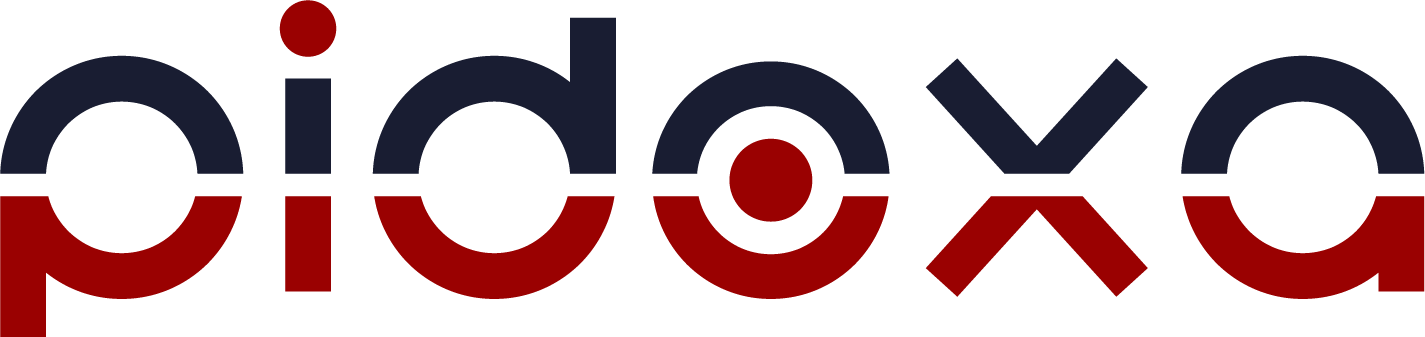- Posted on
- Brett Osborn
A Guide for Businesses with Remote workers
As the modern workplace evolves, more businesses are shifting to remote work or hybrid work models, allowing employees to work from home part-time or full-time. While this transition offers flexibility and potential cost savings, it also presents new challenges—especially when it comes to optimizing your IT infrastructure. For small and medium-sized businesses (SMBs), having a well-thought-out IT infrastructure is crucial to ensure that both in-office and remote employees can work efficiently, securely, and seamlessly.
In this guide, we’ll explore the pros and cons of remote work, key IT infrastructure needs for remote and hybrid work environments, and how to build a system that supports your team no matter where they are working.
The Pros and Cons of Remote Work
Before diving into the specifics of IT infrastructure, it’s important to understand the benefits and challenges that come with remote work. While this shift can be incredibly positive for your business, it also brings new operational considerations.
Pros of Remote Work:
- Increased Flexibility: Employees have more control over their work environment and schedules, which can lead to higher job satisfaction and productivity.
- Access to a Broader Talent Pool: You can hire the best talent regardless of geographic location, expanding your potential workforce.
- Cost Savings: Fewer employees in the office can reduce overhead costs related to office space, utilities, and equipment.
- Business Continuity: A remote workforce can ensure business continuity in situations like natural disasters or pandemics, where access to physical office space may be limited.
Cons of Remote Work:
- Security Risks: With employees working from home, securing sensitive data and ensuring network security becomes more complex.
- Communication Challenges: Remote workers may experience difficulty collaborating with team members or accessing resources as quickly as in-house employees.
- Technology Dependence: Reliable IT infrastructure is critical to ensuring that remote employees can connect and work without disruptions.
- Isolation: Some employees may struggle with feelings of isolation or disengagement from the company culture when working remotely for extended periods.
Setting Up Your IT Infrastructure for Remote and Hybrid Work
With remote and hybrid work models becoming a permanent feature of many businesses, it’s crucial to design an IT infrastructure that supports a distributed workforce. Here’s a breakdown of the key components and considerations for creating a robust system that serves both in-house and remote workers.
- Cloud-Based Solutions for Accessibility
To ensure that employees can access the tools they need from anywhere, cloud-based services should be a cornerstone of your IT infrastructure. Cloud platforms offer flexibility and scalability, allowing your team to access files, applications, and data in real-time, regardless of their location.
- Cloud Storage: Use services like Google Drive, Dropbox, or Microsoft OneDrive to provide remote access to files and documents.
- Cloud Applications: Tools like Microsoft 365, Google Workspace, and cloud-based CRMs (like Salesforce) allow your team to collaborate, share information, and manage business operations seamlessly from any location.
- Cloud-Based Project Management: Tools like Trello, Asana, and Monday.com keep teams organized and allow for task tracking, regardless of whether they are in the office or working remotely.
Benefit for Hybrid Work: Employees who split time between home and office can switch between locations without needing to transfer files or reinstall applications, reducing downtime and making the transition between spaces smooth.
- Virtual Private Network (VPN) for Secure Access
Security is one of the biggest challenges when managing a remote workforce. To keep your business data safe, using a Virtual Private Network (VPN) is essential. A VPN ensures that employees accessing your business network from home are doing so securely by encrypting their internet connection.
- VPN Benefits: A VPN prevents unauthorized access to sensitive information and adds an extra layer of security to remote employees’ connections.
- Remote and Hybrid Use: A VPN allows employees to securely access the office network, regardless of their location. For hybrid workers, it’s a seamless solution when transitioning between in-office and remote work environments.
- Reliable Communication and Collaboration Tools
Effective communication is key to ensuring remote and hybrid workers stay connected with the rest of the team. Equipping your workforce with reliable tools that allow for instant communication, video conferencing, and collaboration is essential.
- Instant Messaging Platforms: Tools like Slack, Microsoft Teams, or Google Chat facilitate real-time communication between employees, no matter where they’re working.
- Video Conferencing: Zoom, Microsoft Teams, and Google Meet provide reliable video communication, ensuring that teams can conduct meetings, check-ins, and brainstorming sessions without needing to be physically present.
- Collaboration Platforms: Tools like SharePoint or Dropbox Paper allow multiple employees to work on the same document simultaneously, improving productivity and collaboration for both in-office and remote workers.
Hybrid Work Solution: When workers transition between in-office and remote work, they should be able to maintain continuous access to communication tools, ensuring no disruption in workflow or collaboration.
- Endpoint Security and Device Management
When employees work remotely, especially on their personal devices, endpoint security becomes crucial. Ensuring that every device accessing your network is secure and managed properly can reduce the risk of cyberattacks.
- Endpoint Protection: Use antivirus software, firewalls, and endpoint detection tools to protect remote employees’ devices from malware and cyberattacks.
- Device Management Solutions: Mobile Device Management (MDM) systems can help you control and monitor access to your network, ensuring that only approved devices are used and that sensitive business data is not at risk.
Proactive Action for SMBs: Set up security policies for employees working remotely, such as mandatory antivirus software, multi-factor authentication (MFA), and encryption of sensitive data on personal devices.
- Scalable Internet and Network Solutions
For businesses with both in-office and remote employees, ensuring strong network performance is essential. Your IT infrastructure should be optimized to handle increased bandwidth requirements and provide fast, reliable internet access for all employees.
- Office Network Optimization: Ensure your in-office network is robust, with fast internet connections, reliable routers, and managed switches to handle increased video conferencing and cloud access demands.
- Home Office Support: For remote workers, encourage the use of high-speed internet and provide guidelines or recommendations for optimizing home networks, such as using mesh Wi-Fi systems for better coverage.
Hybrid Work Consideration: Hybrid employees need fast internet access both at home and in the office. Consider offering internet stipends for remote workers or providing access to upgraded home networking equipment to ensure optimal performance.
- Backup and Disaster Recovery Solutions
One of the most critical elements of IT infrastructure is ensuring that your business data is protected in the event of a disaster, whether it’s hardware failure, a data breach, or accidental data loss. Having reliable backup systems in place ensures that your data can be recovered quickly.
- Automated Cloud Backups: Regular, automated backups to the cloud protect your business from data loss. Cloud backup solutions like AWS Backup or Microsoft Azure Backup ensure that you have multiple copies of your data stored securely.
- Disaster Recovery Plans: Having a disaster recovery plan in place ensures that if something goes wrong—whether it’s a server crash or a ransomware attack—your business can get back up and running with minimal downtime.
Hybrid Workers: Having backups stored securely in the cloud means hybrid workers can resume work quickly from either location in the event of a technical failure or security issue.
The Role of an MSP in Managing IT Infrastructure for Remote Work
Managing an IT infrastructure that supports remote, in-office, and hybrid employees can be challenging for SMBs. This is where a Managed Service Provider (MSP) comes in. MSPs specialize in building, managing, and optimizing IT infrastructures, ensuring that businesses of all sizes can run efficiently and securely.
- Network Security: MSPs provide proactive monitoring, patching, and management of your network, ensuring secure access for remote employees and protecting your business from cyber threats.
- 24/7 IT Support: With remote work, technical issues can happen at any time. MSPs offer 24/7 support, helping your employees resolve IT problems quickly and reducing downtime.
- Scalable Solutions: MSPs can help your business scale its infrastructure as your remote workforce grows, ensuring your systems can handle increased demand.
- Backup and Disaster Recovery: An MSP can design and implement a comprehensive backup and disaster recovery plan that fits your unique business needs, ensuring data is always protected.
Conclusion
As remote and hybrid work continues to rise, SMBs need to invest in an IT infrastructure that supports flexible working arrangements while maintaining security, productivity, and efficiency. From cloud-based tools and secure VPNs to reliable communication platforms and endpoint security, your IT setup plays a crucial role in keeping employees connected, no matter where they are.
By partnering with an MSP, businesses can simplify IT management, strengthen cybersecurity, and ensure that both in-house and remote workers have access to the tools and resources they need to succeed. With the right infrastructure in place, your business can thrive in the new world of work.
Looking for more than just MSP and Cybersecurity services? Check out PIN for data driven marketing and web development solutions.