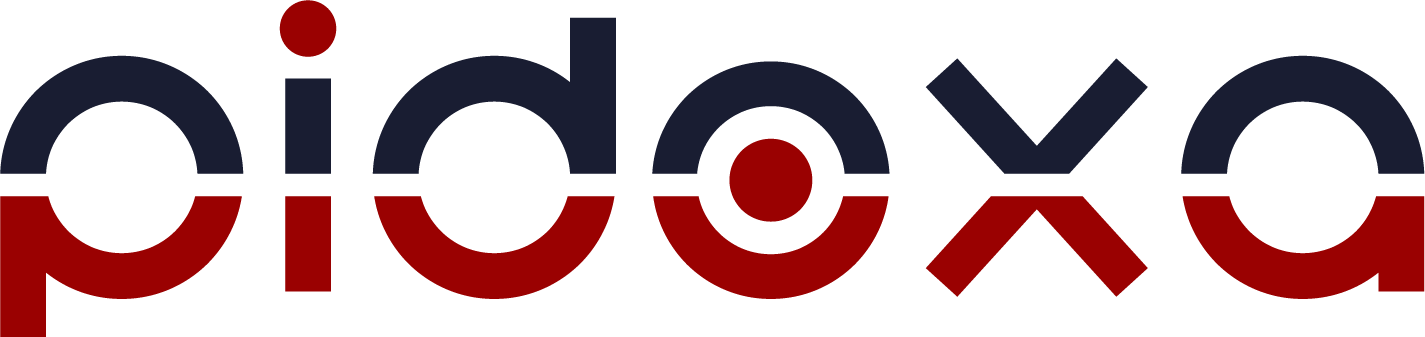- Posted on
- Brett Osborn
The Backbone of Your Business Operations
In today’s business world, technology is at the heart of nearly every operation, from managing customer relationships to ensuring smooth internal communication. For small and medium-sized businesses (SMBs), having a solid IT infrastructure is crucial. It’s not just about having computers and an internet connection; a well-structured IT infrastructure acts as the backbone that keeps everything running smoothly and efficiently.
But what exactly does IT infrastructure entail? And how can SMBs manage this complex environment effectively without being overwhelmed by technical challenges? Let’s break it down.
What Is IT Infrastructure?
IT infrastructure refers to the collection of hardware, software, networks, and services that make up a company’s technological ecosystem. It’s what enables businesses to store data, run applications, communicate internally and externally, and deliver services to their customers. Without a robust infrastructure, even the best business plans can be derailed by technology failures, inefficiencies, or security vulnerabilities.
Here are the core components of a typical SMB’s IT infrastructure:
- Hardware
Hardware refers to the physical devices and equipment that form the foundation of your IT setup. This includes:
- Servers: These are the powerhouses that store and manage your business’s data and applications. They allow employees to access shared resources and run business-critical applications.
- Computers (Desktops/Laptops): The devices your employees use to do their jobs daily.
- Routers and Switches: These manage and direct the flow of data traffic in your network.
- Storage Devices: Systems that store your company’s data, from internal hard drives to external storage solutions like cloud servers or on-premise data centers.
- Backup Systems: Ensures that in the event of a hardware failure or data breach, your business can quickly recover lost data.
Importance: Hardware is the foundation of your entire IT operation. Without reliable, up-to-date hardware, the rest of your infrastructure will struggle to perform optimally, leading to slow performance, frequent downtime, or security vulnerabilities.
- Software
Software consists of the programs and applications that run on your hardware. For SMBs, this includes:
- Operating Systems: Windows, macOS, or Linux that run on your servers and workstations.
- Business Applications: Software that handles specific business functions like CRM (Customer Relationship Management), accounting, and communication tools (e.g., Microsoft Office 365 or Google Workspace).
- Security Software: Firewalls, antivirus programs, and endpoint protection systems that safeguard your systems from cyber threats.
- Database Management Systems: Software that organizes and manages the storage and retrieval of data (e.g., MySQL, Microsoft SQL Server).
Importance: Software enables your hardware to perform the tasks required for your business operations. From communication to data management, the right software tools ensure efficiency, productivity, and security.
- Network Infrastructure
Your network is what connects everything together, allowing data to flow between devices, people, and systems both within your office and to external sites. Key components include:
- Local Area Network (LAN): Connects computers and devices within your office.
- Wide Area Network (WAN): Connects multiple locations, allowing remote offices to communicate and share resources.
- Internet Connectivity: Provides access to external resources, such as cloud services, websites, and email.
- Wi-Fi Networks: Wireless networks that enable mobile devices to connect to the internet and internal systems without the need for physical connections.
Importance: A fast, reliable network infrastructure is crucial for smooth daily operations, especially in an increasingly connected world where cloud-based services and remote work are the norm.
- Cloud Services
Many businesses now rely on cloud infrastructure to handle key aspects of their operations. This includes:
- Cloud Storage: Storing business data securely off-site and accessing it from anywhere.
- Cloud-Based Applications: Using software as a service (SaaS) tools like Dropbox, Google Workspace, or Salesforce to run key operations online.
- Cloud Computing: Leveraging scalable computing power from providers like AWS or Microsoft Azure to handle business processes without needing expensive on-site hardware.
Importance: Cloud services provide flexibility, scalability, and cost savings. They allow businesses to grow and expand without constantly upgrading physical infrastructure while ensuring high availability and security.
- Cybersecurity Solutions
With the rise of cyber threats, SMBs need robust cybersecurity measures as part of their IT infrastructure. This includes:
- Firewalls: Protects your network from unauthorized access.
- Antivirus Software: Prevents malware from compromising your systems.
- Encryption: Ensures that sensitive data is protected both in storage and during transmission.
- User Authentication and Access Control: Limits access to sensitive data and systems to authorized users only, using methods like multi-factor authentication.
Importance: Cybersecurity is critical for protecting sensitive business data and avoiding costly breaches or downtime caused by attacks. In a world where data breaches can ruin a business, strong security is a must.
- Data Backup and Disaster Recovery
Ensuring your business’s continuity in the event of hardware failure, data breaches, or natural disasters is a key component of IT infrastructure. Backup and disaster recovery plans should include:
- Automated Data Backups: Regular backups of your company’s data to secure locations.
- Disaster Recovery Planning: A plan for how to recover quickly in the event of a major IT incident, minimizing downtime and data loss.
Importance: Without a backup and recovery plan, your business risks losing valuable data, which can lead to costly delays or, worse, irreversible damage to your operations.
How an MSP Can Help Manage Your IT Infrastructure
Managing IT infrastructure in-house can be overwhelming, especially for SMBs that don’t have dedicated IT teams or the expertise needed to handle the complexities of modern technology. This is where Managed Service Providers (MSPs) come into play. MSPs offer professional IT support and management, ensuring that your infrastructure is optimized, secure, and scalable as your business grows.
Here’s how an MSP can help:
- Proactive Maintenance and Monitoring
MSPs provide 24/7 monitoring of your IT infrastructure, identifying and fixing issues before they lead to downtime. Whether it’s a hardware failure, a network issue, or a software update, MSPs ensure that your systems are always running at peak performance.
- Scalable Infrastructure Solutions
As your business grows, so do your IT needs. MSPs can help you scale your infrastructure by recommending the right hardware, software, and cloud services to meet your evolving requirements. They handle upgrades and expansions so you can focus on running your business.
- Enhanced Cybersecurity
MSPs implement and manage comprehensive cybersecurity solutions to protect your business from external threats. From installing firewalls and monitoring for potential attacks to training employees on security best practices, MSPs act as your business’s security watchdog.
- Cloud Management and Migration
If your business is moving to the cloud or already relies on cloud services, MSPs help you navigate this transition smoothly. They manage your cloud infrastructure, ensuring data is secure, easily accessible, and optimized for performance.
- Backup and Disaster Recovery Planning
MSPs implement robust backup systems and disaster recovery plans, ensuring that your data is backed up regularly and that your business can recover quickly in the event of an IT disaster. This minimizes downtime and protects you from data loss.
- Cost Savings
By outsourcing IT management to an MSP, you can significantly reduce costs associated with hiring full-time IT staff, managing multiple vendors, and dealing with unexpected technology failures. MSPs offer predictable, affordable service models that provide enterprise-level support at a fraction of the cost.
Conclusion
IT infrastructure is the backbone of your business operations, enabling you to run applications, store data, communicate, and protect your business from cyber threats. Without a reliable, well-managed infrastructure, businesses are at risk of inefficiency, downtime, and security breaches.
By partnering with an MSP, SMBs can offload the complexity of managing IT infrastructure to experts who ensure everything runs smoothly and securely. With 24/7 monitoring, proactive support, and scalable solutions, MSPs provide the peace of mind that your IT infrastructure is in good hands, allowing you to focus on what you do best—growing your business.
Looking for more than just MSP and IT services? Check out PIN for data driven marketing and web development solutions.