
- Posted on
- pidoxaadmin
A Step-by-Step Guide to Creating an IT Disaster Recovery Plan for Small and Medium-sized Businesses (SMBs)
In today’s digital age, businesses rely heavily on their Information Technology (IT) infrastructure to function effectively. However, unforeseen events such as cyber attacks, natural disasters, or hardware failures can disrupt operations and lead to significant losses if not properly managed. This is where an IT disaster recovery plan comes into play.
An IT disaster recovery plan outlines the procedures that a business must follow in case of an IT system failure. It ensures that critical data is backed up regularly and can be restored quickly, minimizing downtime and loss of productivity. Here are some essential steps involved in developing such a plan:
- Risk Assessment: The first step involves identifying potential risks to your IT infrastructure. These could include hardware failures, cyber attacks, natural disasters, or human errors. Assess the likelihood and impact of each risk on your business operations.
2. Define Recovery Time Objectives (RTOs) and Recovery Point Objectives (RPOs): RTO refers to the maximum acceptable time required to restore a system after an outage. RPO, on the other hand, is the maximum acceptable amount of data loss measured in time prior to the outage. Defining these objectives helps set clear goals for your disaster recovery plan.
3. Identify Critical Systems and Data: Determine which systems and data are most critical to your business operations. These should be prioritized in your recovery efforts.
4. Develop Recovery Strategies: Based on your risk assessment, RTOs, RPOs, and identified critical systems, develop strategies for recovering from potential disasters. This could involve setting up redundant systems, implementing cloud-based backups, or arranging for alternative work locations.
5. Create a Detailed Plan: Document all the steps involved in executing your recovery strategies. Include roles and responsibilities of team members, contact information for key stakeholders, procedures for activating the plan, and guidelines for testing and updating the plan regularly.
6. Test Your Plan Regularly: Testing is crucial to ensure that your disaster recovery plan works as intended. Conduct regular drills to identify gaps in your plan and make necessary improvements.
Working with a Managed Service Provider (MSP) can significantly simplify this process. MSPs have extensive experience in developing and implementing disaster recovery plans for businesses of all sizes. They can help you:
- Assess risks specific to your business
- Define appropriate RTOs and RPOs based on your needs
- Identify critical systems and data
- Develop customized recovery strategies that align with your budget and operational requirements
- Create a detailed, actionable plan
- Test the plan regularly to ensure its effectiveness
Creating an IT disaster recovery plan is not just about compliance; it’s about safeguarding your business against potential disruptions. By following these steps and leveraging the expertise of an MSP, you can build resilience into your IT infrastructure and protect your business from unforeseen events.
Remember, in the world of IT management, preparation is key. Don’t wait for a disaster to strike before putting a recovery plan in place.
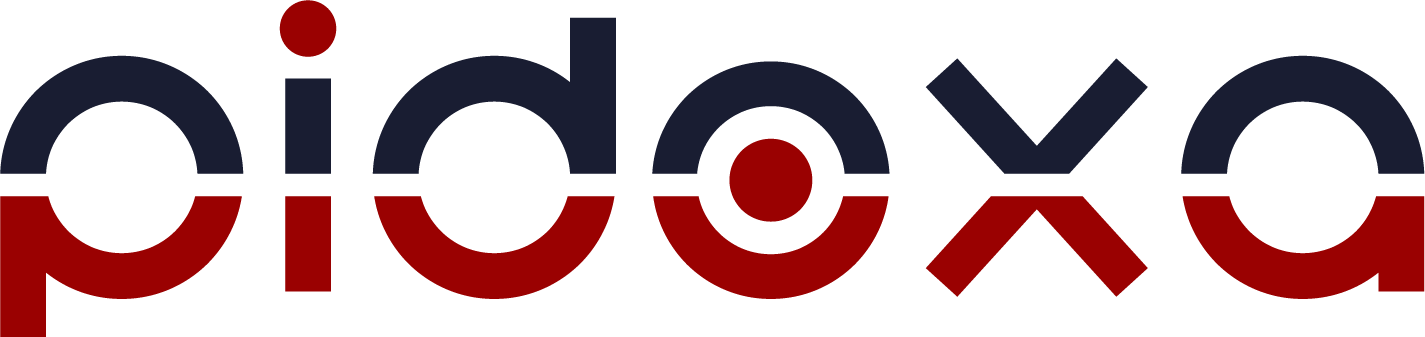
Unlocking Business Potential with Managed Service Providers (MSPs) - PiDoxa